Designing and manufacturing your own printed circuit boards (PCBs) used to be a challenge. However, with the rise of free PCB design software, both novices and experts can now easily create custom, high-quality PCBs for prototyping, home projects, or mass production.
This article will explore the best free PCB design software, their features, and how to choose the right tool for your needs. We’ll also discuss essential PCB design principles and how you can take your designs from concept to manufacturing.
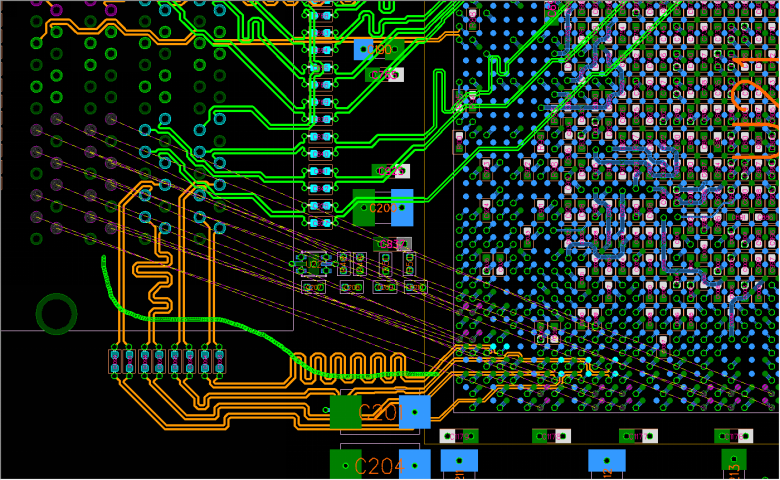
A PCB design tool helps you visualize, edit, and optimize electronic circuit boards before they are manufactured. Even a simple PCB must meet various parameters, including:
Component placement
Electrical interconnections
Physical dimensions
Layer structures
PCB design software ensures that designers can efficiently create error-free layouts while minimizing costs and time delays. These tools are a subset of Electronic Design Automation (EDA) software, which offers advanced capabilities for circuit simulation, component management, and 3D visualization.
Most PCB design software supports the following key functions:
This is the first stage of PCB creation and includes:
Drawing the electrical circuit schematic
Running design rule validation (DRC) or circuit simulation
After completing the circuit design, the software converts it into a physical PCB layout, including:
Component footprint placement
Routing electrical connections (single or multilayer)
Defining hole positions, silk screens, and labels
2D and 3D visualization
Most PCB design software includes a preloaded component library, containing essential elements like:
Resistors, capacitors, ICs, and connectors
Electrical and mechanical properties
Schematic representations and footprints
Once a design is finalized, the software generates Gerber files, which are the industry-standard format used for PCB manufacturing.
To help you choose the best free PCB design tool, we’ve compared five top-rated software options:
| Software | Type | Operating System | Best For | Key Features |
|---|---|---|---|---|
| KiCad | Offline | Windows, Mac, Linux | Advanced users | Open-source, 3D visualization, supports multilayer PCBs |
| EasyEDA | Online & Offline | Windows, Mac, Linux | Beginners & prototyping | Browser-based, easy collaboration, integrates with JLCPCB |
| Fritzing | Offline | Windows, Mac, Linux | Education & hobbyists | Breadboard simulation, great for beginners |
| Upverter | Online | Windows, Mac, Linux | Cloud-based teams | Online collaboration, simple interface |
| CircuitMaker | Offline | Windows | Altium users | 3D visualization, advanced rule checking |
Pros:
Unlimited layers and board size
Strong 3D rendering support
Open-source and free forever
Cons:
Slightly complex for beginners
Some libraries require manual updates
KiCad has been one of the leading free electronic design software for nearly 30 years. Developed with support from the Raspberry Pi Foundation and CERN, KiCad is a powerful tool for both beginners and professionals.
In addition to standard PCB layout features, KiCad includes:
Ngspice integration for circuit simulation
Git compatibility for version control
FreeCAD support for mechanical design
Learning Resources: click here to find extensive tutorials online to help you get started.
Pros:
Browser-based, no installation required
Large built-in component library
Direct integration with JLCPCB for fast manufacturing
Cons:
Requires an internet connection for cloud projects
Best suited for small to mid-scale designs
EasyEDA is a cloud-based PCB design tool, making it ideal for collaborative projects and quick prototyping. With its intuitive interface and built-in component sourcing from LCSC Electronics, users can design, simulate, and order PCBs seamlessly.
Pros:
Intuitive breadboard simulation
Great for learning electronics
Active online community
Cons:
Limited for advanced PCB design
No built-in simulation features
Fritzing is widely used in educational settings for teaching PCB design principles. It features an easy-to-use drag-and-drop interface, making it perfect for beginners.
Pros:
Cloud-based, no software installation
Easy hardware sharing with teams
Supports version control
Cons:
Requires an internet connection
Limited advanced routing features
Developed by Altium, Upverter is an online PCB design platform that allows engineers to collaborate in real-time. It is ideal for startups and remote teams.
Pros:
Free alternative to Altium
Professional-grade design tools
Advanced rule-checking
Cons:
Windows-only
Limited compared to full Altium Designer
CircuitMaker, developed by Altium, offers high-end PCB design features for free. It includes 3D visualization, advanced design rule checking, and a massive component library.
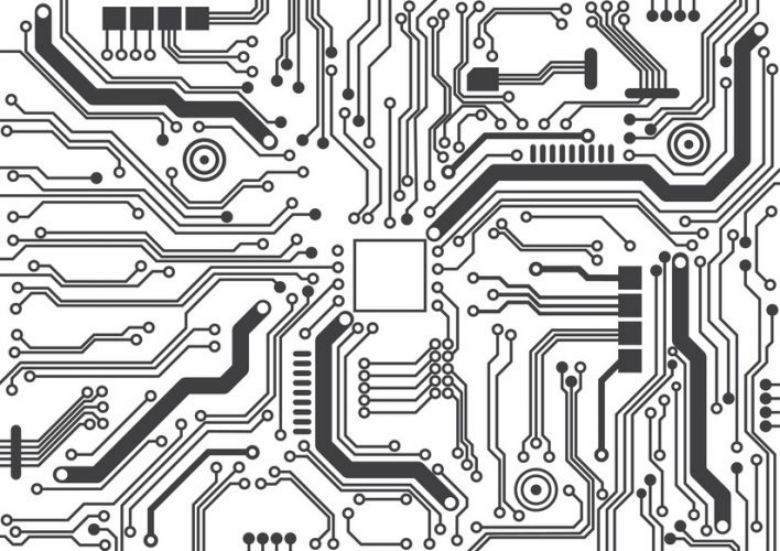
When selecting a PCB design tool, consider the following factors:
Skill Level: Beginners should choose EasyEDA or Fritzing, while experts may prefer KiCad or CircuitMaker.
Project Complexity: Large-scale, multilayer PCBs require KiCad, while simple designs can be done with Fritzing.
Cloud vs. Offline: If you need collaboration features, choose EasyEDA or Upverter.
Compatibility: Ensure the software supports your operating system (Windows, Mac, or Linux).
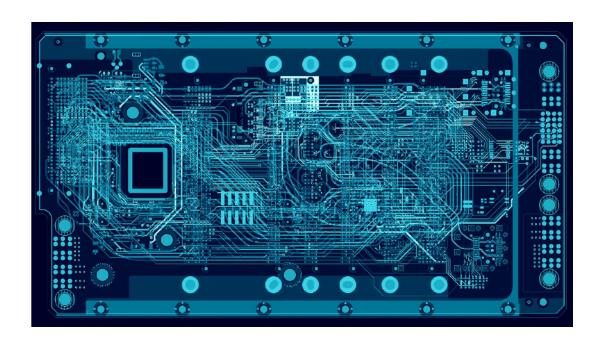
Need help manufacturing your PCB design? VictoryPCB offer a full range of PCB manufacturing and assembly services.
What We Provide:
Fast PCB Prototyping & Mass Production
Component Sourcing & Assembly
Quality Control & Testing
Contact us today via sales@victorypcb.com to get your PCB manufactured within days!
By continuing to use the site you agree to our privacy policy Terms and Conditions.
Recruit global agents and distributors Join us